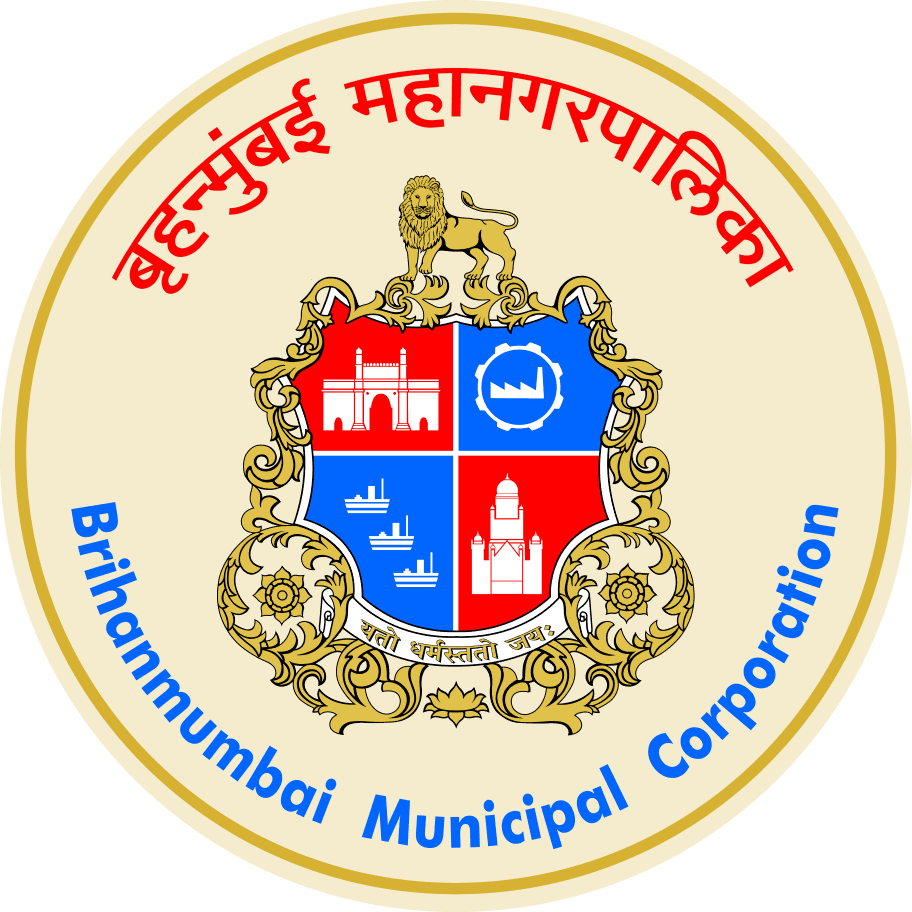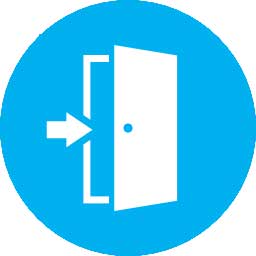| For Business >> Apply-License >>Trade >> Cancel 1.Click on Apply here |
| 2.Citizen will enter License/Permit no. and Valid to |
| 3.Click on Search Button |
| 4.System will fetch all master details |
| 5.Fetech data is in non editable mode |
| 6.If Mobile number and Email id is already available in master then it will be fetch by system |
| 7.If Mobile number and Email id is not available in master then system will shown message as “Kindly visit to concern ward for update mobile no. and email id” |
| 8.Citizen will fill rest of the cancellation application |
| 9.Citizen will upload necessary documents. |
| 10.Generate cancellation application no. with Payment/Document Received status. |
| 11.Acknowledgement mail to citizen and intimation mail to concern ward Sr. Inspector Lic. |
| 12.Sr. Inspector will Approved the application. |
| 13.On Approved status system will sent mail to applicant/Citizen on his email id. |
| 14.On Approved status system will automatically update License/Permit number’s status as cancelled. |
| Note: Cancelled License/Permit will not be search for renewal/cancellation NTR remark status License/Permit will not search for cancellation. |
Next