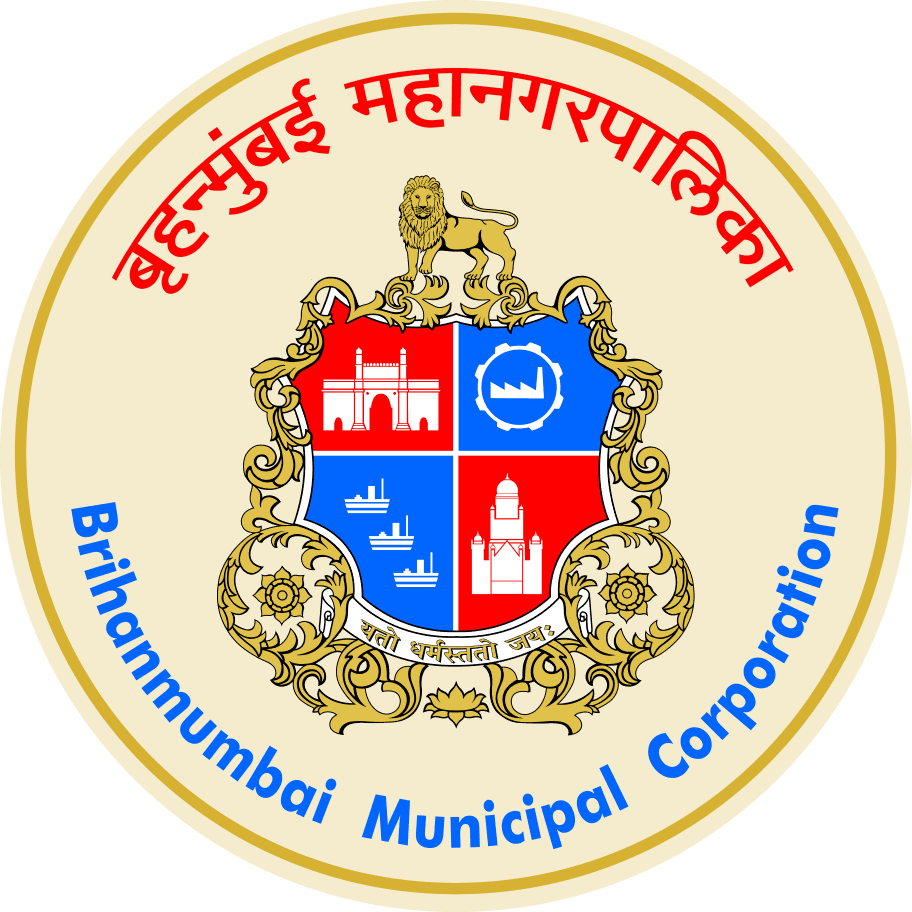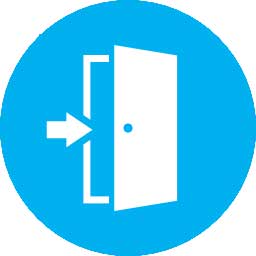The RTI act mandates a government body like BMC to proactively provide on its website information which it has and which is of interest to its citizen. BMC is in the process of brining more and more information that citizen are seeking through RTI queries. It is possible that the information you are seeking may already be available on this BMC website. If so, you do not have to write, pay or send the RTI query and can get the information instantly sitting at your home.
If any of the links you click do not work then we request that you report it to mcgmportal.it@mcgm.gov.in
Click one of the following areas to which information you seek belongs?
Building, construction or property
Ward-wise CTS maps
It is easier to search approvals by CTS number. We request you to first look at the ward-wise CTS maps and find the CTS number of desired plot.
Work order / Purchase order
You will have to select the BMC department from a dropdown, then the ward also from a dropdown, then date range using a calendar and you will get a list of purchase orders for the selected criterion. Click here
Budget and expenditure
You will have to select the year (ex 2013), then the month (ex. 05). The choose function (also called expense code) from a dropdown. Then click Execute button. You will get accounts for the selected month and year for the selected function. Click hereBMC departments
Miscellaneous
Building or construction files
It is easier to search approvals by CTS number. We request you to first look at the wardwise CTS maps and find the CTS number of desired plot.If the building is new construction and application for approval was given after July, 2013 then Click here else Click here.
BMC property
BMC owns several types of real estate. Click the type you wish to look at.
LIST OF APPLICANTS TO BE CONSIDERED FOR ONLINE LOTTERY Lease hold properties Vacant land tenancy Bulding tenancy Staff quarters Muncipal employee society's plot on Lease List of Welfare CentrePAP MIS REPORT
PAP Tenement MIS Draft Annexure MIS Final Annexure MIS Allotment StatusSRA annexures II
Estate departmentIllegal building complaints
Sorry, this information is currently not available. BMC will make it available in another month.
Garden department
Click hereSchools (education department)
To see PPP policy for schools click here else Click hereWater supply (hydraulics engineering) department
Click hereStorm water drains department
Click herePublic health department
Click hereMSDP
Click hereAC Planning
Click hereMobile towers
Click hereCorporator fund usage
You will have corporator's constituency number from a drop down. The choose the date range. Then click Execute button. You will purchased orders against the selected corporator's fund.
Click hereBMC committee meeting minutes
You will have to first select one from a list of committees and committee groups and click it. If what you selected was a group, on the next screen you will have to select from a list one specific committee and click it. On the next screen, you will have to select the year. On the final screen you will have to select the month for which you wish to see the meeting minutes and click that month.
Click here