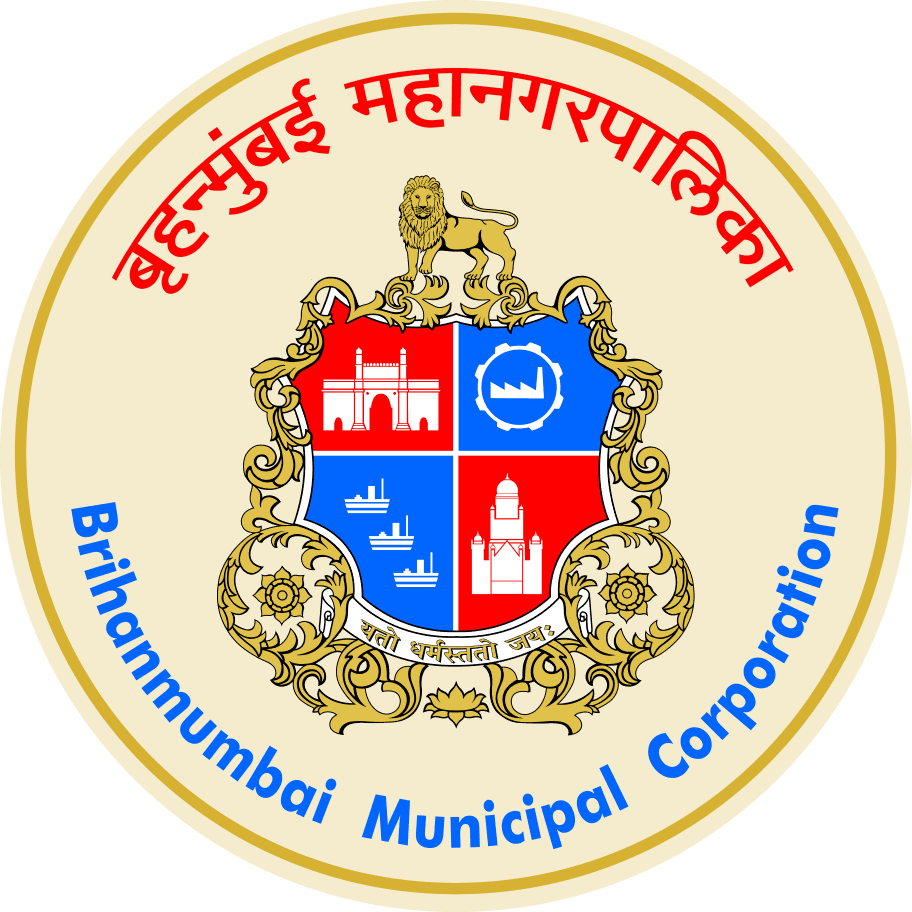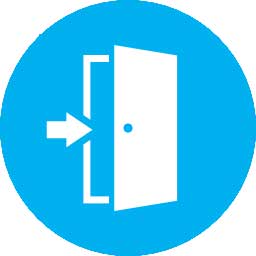| For Business >> Apply-License >>Trade >>Change in Constitution >>Trade-Apply here 1.Citizen will search for License through License No and Ward No. |
| 2.All the details from the License will fetch and will display on Application form. |
| 3.Check existing mobile number & email id or enter the same if not exits. |
| 4.If exit email id and mobile no is shown wrong then citizen should be visit to ward and correct it. |
| 5.Citizens will fill all required and mandatory fields and select appropriate options of transfers |
| 6.Type of Application select >Change in (Partner and directors)/Transfer of Licence–(Owner)/Change in Firm-Agency name |
| 7.Change in Name - (M/S)> in Firm name shows pervious firm name and Change To name > enter New firm name |
| 8.Transfer of Licence – (Owner)>> Add/Delete > partner name Change From > display the pervious partner name Change To > Enter new Partner name Effective Date > enter effect date |
| 9. click on perview page check detail |
| 10.cotunieu >upload the required documents and submit the application. |
| 11.System to validate input data and calculate fees. |
| 12.System to generate the application number. |
| 13.System will trigger email to citizen on his register email id and intimation e-mail to be triggered to Sr.Inspector. |
| 14.SR.INSPECTOR verify the application and documents |
| 15.If Document Verified ok > Update status by Sr.Inspector Docments Checked & Verfied. |
| 16.If Document Verified Not ok > Update status by Sr.Inspector Docments Check not correct. |
| 17.After re-upload application status will be updated as “Doc`s Uploaded” automatically and accordingly mail will be triggered to Sr.Inspector. |
| 18.After re check Document Sr.Inspector will set status as “Approved” and mail will be triggered to Citizen with payable amount and Path. |
| 19.Citizen will make the payment through payment gateway. |
| 20.On successful payment status will be set as “License renewal fee received” and on this status receipt and certificate mail trigger to Citizen and Sr.Inspector. |
Next