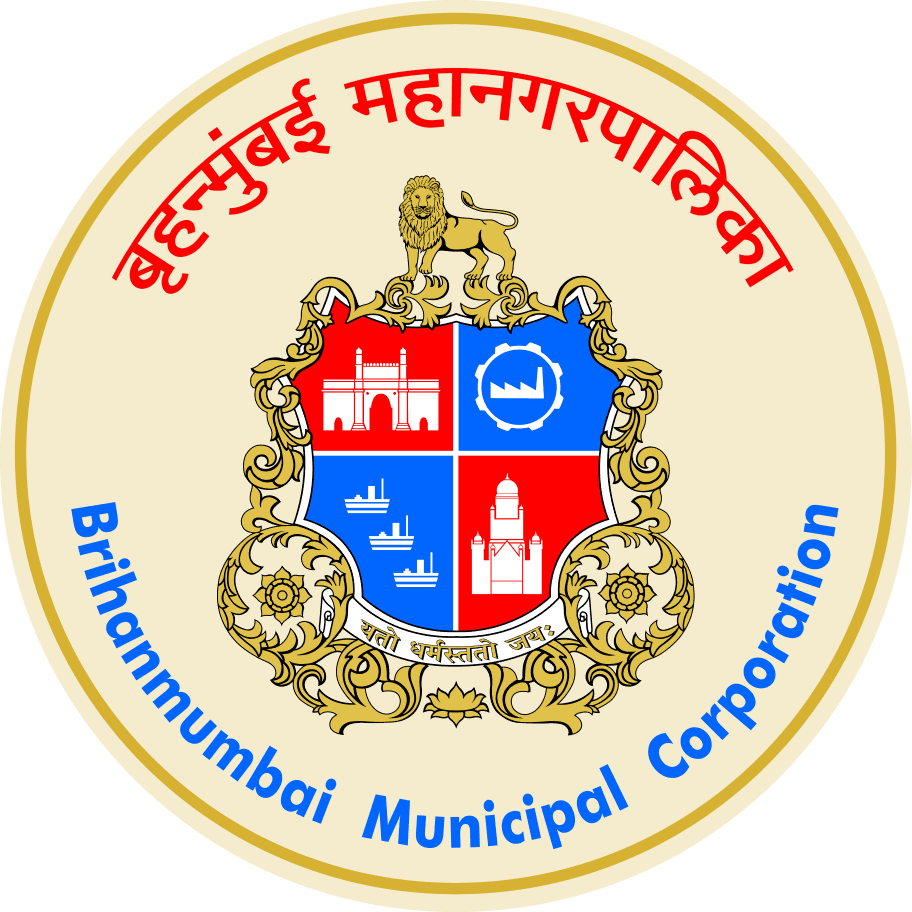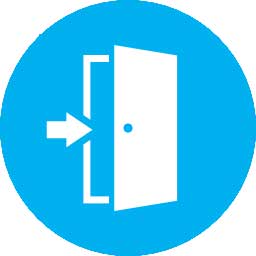| 1. Citizen will apply online for Nursing Home Registration through MCGM Portal. |
| 2. Fill required fields. |
| 3. Point no.13 & 14: If more than 99 nursing home staff / doctors required to be entered, upload option given on document upload page. Format link also provided on that page. |
| 4. Page3 : 15(a) : If selected “No” : Continue button will be disabled |
| 5. Page3 : 16(a) : If selected “No” : Continue button will be disabled |
| 6. Page3 : 16(b) : If selected “Yes” : Continue button will be disabled |
| 7. Citizen will upload documents while submission of nursing home registration application form. |
| 8. After submission, nursing home registration number will be generated. |
| 9. Intimation email will be sent to MOH, Citizen, Station Officer & A.E. (B&F). |
| 10. Building & Factory checklist will be available against nursing home registration number my work list change form option. Checklist to be filled and submitted by AEBF within 10 days from date of application. (no check is applied in system for time being as no final inputs received from MCGM). |
| 11. On receiving intimation regarding generation of nursing home registration application number, MOH will check the documents uploaded by citizen. |
| 12. If any documents are incorrect / wrong, user will update status as “Documents checked-not correct”. |
| 13. Email will be triggered to citizen. |
| 14. After receiving email, citizen will re-upload required documents from Nursing Home re-upload application. |
| 15. Once re-upload docs, system will auto update status as “Doc's Uploaded”. |
| 16. Email will be triggered to MOH. |
| 17. MOH will update status as “Documents checked-verified”. |
| 18. Email will be triggered to Citizen. |
| 19. Once email intimation received, citizen can able to apply for Online Nursing Home Compliance application and process the application with documents upload. |
| 20. Citizen will fill fire application form & upload documents. |
| 21. Fire application number will be generated. |
| 22. Email will be triggered to S.O., AEBF, Citizen and MOH. |
| 23. Status of nursing home registration application will be auto updated as “Forwarded to MFB”. |
| 24. Further process will be done by fire department. |
| 25. Fire officer will verify documents uploaded, if any wrong document/s found, officer will update status as “Fire docs required”, email will be triggered to Citizen. Citizen will upload the required documents from “Fire re-upload application”. |
| 26. Once re-upload application submitted, status of fire application will be auto updated as “Doc's Uploaded”. Email will be triggered to S.O. |
| 27. Fire officer will fill demand letter for scrutiny fee checklist and update status “Scrutiny Fees Pending”. |
| 28. Email with demand letter attachment will be triggered to citizen / applicant. |
| 29. Citizen will pay amount due from MCGM Portal Online services Online payment to MCGM |
| 30. On successful payment, Receipt will be generated and sent citizen and regional auditor via email. |
| 31. Same receipt will be attached against fire application number. |
| 32. Status of fire application number will be auto updated as “Scrutiny Fees Paid”. |
| 33. In case, if applied by selecting “No” on first page, citizen has to submit Compliance documents when fire officer updates status “FSR Issued, Compliance Pending”. Email will be triggered to citizen on updating of this status. Citizen has to re-upload documents from Fire re-upload application. |
| 34. On re-upload of compliance documents, system will auto update status as “Undertaking Uploaded”. Email will be triggered to S.O. |
| 35. Fire officers will provide approval / rejection by updating status as Approved / Fire Safety Complied / Rejected / Compliance Rejected respectively (based on Yes / No selected on first page). |
| 36. Status of Nursing Home application will be auto updated as “Fire Safety Measures Complied” or “Fire Safety Not Complied” as the case may be. Email will be triggered to citizen and MOH. |
| 37. After receiving email, MOH & or Sanitary Inspector will go and inspect the site. After inspection, they will update site visit checklist in system and submit the checklist. Any additional remarks they can update in General Data Department Remark and will update status as “Site Inspection Done”. |
| 38. MOH will update status as “Upload Undertaking”. Email will be triggered to Citizen. Citizen has to upload Undertaking cum Indemnity Bond from Nursing Home re-upload application. |
| 39. On re-upload, status will be auto updated as “Undertaking, Fire Doc Submitted”. Email will be triggered to MOH. |
| 40. MOH will forward the application to AHO / DEHO as per hierarchy. |
| 41. With reference to those remarks and site visit checklist, AHO/DEHO will update status “Approved” / “Rejected” and same will be intimated to applicant with remarks for citizen if any via email. |
| 42. On Approved status, nursing home registration number will be searched via “Online Payment to MCGM”. |
| 43. After successful payment, receipt and certificate will be generated and sent to citizen. |
| 44. Retry mechanism will be applicable if the amount debited from citizen account but service not delivered. Retry will be done on same day only. |
| 45. For unsuccessful transactions applicant must make payment again. After successful payment receipt and certificate will be issued |
| 46. MCGM Banking department will reconcile the online transactions in T+1 day and to posting to FI system |
Next