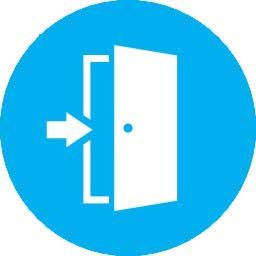| 1. Online Application for Health License u/s 394 & u/s 412 will be made available on MCGM portal under citizen services. |
| 2. Common Application form will contain common inputs for Shops and Establishment, Health, License, Building and Factory department etc. |
| 3. Citizens will fill the application as per the requirement. |
| 4. Citizen must upload the scanned documents as mentioned in checklist. |
| 5. Applicant’s Mobile number and Email ID will be mandatory to capture the details. |
| 6. Product Type and Commodity / Nature of Trade will be mandatory. |
| 7. Health license products are categorized as Flammable / Non-Flammable. |
| 8. Based on sub-product selection, Area of commodity or Quantity of commodity input box will be enabled in health application form and accordingly fees, trc, security deposit will be calculated. |
| 9. Common details will be fetched from new business application (if exist). Same will be displayed in Health license application form. |
| 10. Based on product category, i. Non-flammable products: Entire online payment will be done once and license and receipt PDF will be issued immediately on successful payment. Status of the application will be set to “Payment / Documents received”. Same will be emailed to citizen’s email inbox. ii. Flammable products: Two step payments are applicable. |
| 11. Fire related information will be mandatory if selected product falls under flammable category. |
| 12. System will generate the detail fees, TRC, S. D. based on the scale of products. Default status of the application will be “Payment / documents pending”. |
| 13. Email will be triggered to applicant. |
| 14. Non-flammable: Sanitary Inspector and or MOH scrutinize and verify the submitted documents. If any discrepancy found in documents / wrong documents uploaded by citizen, S.I. / MOH will cancel the application by applying for “Application for cancellation” as per process (as already license is issued online to citizen) and intimate to citizen. |
| 15. Flammable: Sanitary Inspector and or MOH scrutinize and verify the submitted documents. If any discrepancy found in documents / wrong documents uploaded by citizen, S.I. / MOH will intimate to citizen by updating remarks under “Remarks for citizen” and update status as “Documents checked-not correct”. Email will be triggered to citizen. |
| 16. Documents can be re-uploaded from “Re-upload documents” application by entering online health application number and continue re-uploading documents. Only online health applications which are yet to approve will be searched and allowed for this facility. |
| 17. Citizens can be able to check the status of their application via MCGM portal check status option. |
| 18. Once the documents are re-uploaded by citizen and submitted, status will be auto updated as “Doc's Uploaded” and email will be triggered to respective MOH. |
| 19. Flammable product: On scrutiny fees payment, AEBF of respective ward will be added as partner and email will be sent to AEBF. AEBF must fill AEBF checklist within 10 working days from the payment of scrutiny fees. If not submitted by AEBF within stipulated timeline, it will be treated as “Deemed Accepted” automatically and will be disabled. |
| 20. Flammable product: MOH will generate fire application. Health application’s status will be auto updated as “Forwarded to MFB” and default status of fire application will be “Assigned to DFO”. |
| 21. On fire number generation, email will be sent to Station Officer. |
| 22. On receiving email intimation further assignment will be done by fire officer at fire department based on its area and nature of product. |
| 23. Fire department will inspect the site, fill site visit fire checklist, issue fire NOC / Fire Compliance as applicable and approve the fire application. |
| 24. On approval email will be triggered to applicant with Fire NOC / Fire Compliance and MOH. If rejected, email intimation will be sent to citizen and MOH. |
| 25. With reference to the email intimation from fire department and AEBF checklist remarks and site visit checklist submitted by S.I., MOH will forward to AHO. |
| 26. AHO will check and forward it for further approval to AC based on products selected in application form. |
| 27. AHO / AC: Approves or Rejects the application of flammable product activity as applicable. |
| 28. If application needs to be rejected, MOH / AHO / AC must fill the rejection checklist and then update status as “Rejected” against respective application accordingly email will be sent to citizen. |
| 29. Flammable: If application status is “Approved”, citizen will receive email intimation will attachment of demand note to pay the pending dues. |
| 30. Citizen will pay from “Online payment to MCGM” option available on MCGM Portal. |
| 31. Only new health license numbers which are approved i.e., having active status approved will be searched through Online payment to MCGM option. |
| 32. On Continuation citizen will be directed to the payment gateway page. |
| 33. On successful payment, system to auto update status as “License/Renewal Fees Received” and SAP System to generate receipt and health license in PDF format which will be emailed to citizen’s registered email id and copy of license will be sent to respective MOH. |
| 34. Check fire status option available against health license number. |
| 35. Display of AEBF checklist is available for fire users too. |
| 36. Flammable Products: For existing health license numbers, separate option of Fire NOC / Fire Compliance is available on MCGM Portal. Citizen can directly apply online from this option. On number generation, email will be triggered to station officer and MOH. Rest of the process will be same as new health license. |
| 37. Background job is scheduled for AEBF checklist. |
| 38. Retry mechanism will be applicable if the amount debited from citizen account but service not delivered. Retry will be done on same day only. |
| 39. For unsuccessful transactions applicant must make payment again. After successful payment receipt and certificate will be issued |
| 40. MCGM Banking department will reconcile the online transactions in T+1 day and to posting to FI system |
LUO=शेवटचे अद्ययावत
Next