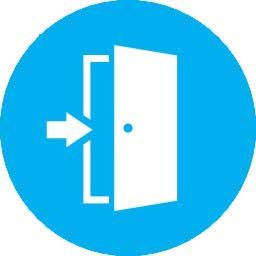| 1. Go to the MCGM Web site www.mcgm.gov.in/portal.mcgm.gov.in |
| 2. For Business >> Apply License >> Trade >>Online Trade Application Form Fill the application form with mandatory fields >> Contiune |
| 3. Upload documents and Sumbit |
| 4. Notification email to Applicant and Sr. Inspector |
| 5. Application number will be generated and make online scrutiny payment |
| 6. Generate Scrutiny payment Receipt |
| 7. If Document Verified ok > Update status by Sr.Inspector Docments Checked & Verfied . |
| 8. If Document Verified Not ok > Update status by Sr.Inspector Docments Check not correct. |
| 9. Reupload documentts by Applicant/Citizen(Uploaded within 15 days,if not application Auto cancel) |
| 10. If Hazadous Product selected by applicant >Sr.Inspector generate Fire NOC no and update status >forwarded to MFB. |
| 11. Fire NOC approved by DFO/SO/ADFO/DyCFO |
| 12. Applicantion Approved by - Asstt.Commissoner |
| 13. If Non- Hazadous Product selected by applicant > after document verfication , approved the Application by Sr.Inpsector. |
| 14. Demand not mail trigger to Applicant for Schedule Fee payment. |
| 15. If applicant fail to payment within 10 days Add composition charges within 11 to 20 days. |
| 16. If appliant fails to payment after 21 days application Auto cancel. |
| 17. Applicant make online Schedule fee payment |
| 18. Generate Scrutiny payment Receipt and Certifcate. |
| 19. Email notification to Applicant and Sr.Inspector |
Next